Cell Biology Apps for Apple Devices
Abstract
Apps for touch-pad devices hold promise for guiding and supporting learning. Students may use them in the classroom or on their own for didactic instruction, just-in-time learning, or review. Since Apple touch-pad devices (i.e., iPad and iPhone) have a substantial share of the touch-pad device market (Campbell, 2012), this Feature will explore cell biology apps available from the App Store. My review includes iPad and iPhone apps available in June 2012, but does not include courses, lectures, podcasts, audiobooks, texts, or other books. I rated each app on a five-point scale (1 star = lowest; 5 stars = highest) for educational and production values; I also provide an overall score.
iCell ★★★★☆
iCell (Figure 1) uses three-dimensional rendered computer graphics to show cell organelles and their functions in animal, bacterial, and plant cells. The graphics are stylized and lack the details of those based on molecular models. Each type of cell can be rotated using touch movements, enabling the user to see more details than might be shown in a static image; pinch movements can be used for zooming. Tapping on an organelle magnifies it and reveals information on the organelle's structure and function. A strength of this app is its capacity to allow users to select organelle descriptions at three levels—basic, intermediate, and advanced. Due to this unique feature, the app can be used by students in middle school, high school, and college, since each description level focuses on content appropriate for each of these divisions.

Figure 1. Screenshots from the plant cell section of the iCell app showing the three levels of description for a vacuole. HudsonAlpha Institute for Biotechnology, Huntsville, AL. Used with permission.
Free. HudsonAlpha Institute for Biotechnology. iPad and iPhone: version 3.2, updated November 18, 2011; size: 18.0 MB.
Educational value ★★★★☆ Production values ★★★☆☆
3D Cell (iPhone) ★★★★☆ and 3D Cell Simulation and Stain Tool (iPad) ★★★☆☆
The 3D Cell part of the apps (Figure 2) focuses on the organelles in an animal cell. A cutaway model of a stereotypical animal cell can be rotated using touch movements to see different perspectives of the organelles; pinch movements can be used for zooming. The “Structures” section shows a diagram of a generic animal cell with labeled organelles. Touching the name of an organelle produces a description of the organelle and its functions. In the iPhone app, an accompanying photograph of a cell(s) stained to highlight the organelle is labeled with an arrow pointing to the structure. Unfortunately, the labels are not included in the iPad app, making it less useful. Neither app identifies the type of cell in the image or the species from which the specimen was taken. The “Cell Videos” section includes short (7−30 s) movies that show live cells in action. The iPhone app includes six movies, while the iPad app has 13. The description accompanying each movie includes the type of cell(s), the stain(s) used, how frequently images were taken, and the time period involved. The iPad app also includes a “Stain Your Own Cell” feature. Users can select up to four different colors of stain for each of 11 cell structures. Clicking “Apply Stain” shows the visualization the chosen stains provide. However, the type of cell in the image is not identified. The app also displays Life Technologies product names and catalogue numbers for the stains. 3D Cell might be useful for secondary- or postsecondary-level students who are memorizing cell structures and their functions. The movies also could be used to augment lectures.

Figure 2. Screenshot from the 3D Cell Simulation and Stain Tool app for the iPad; the iPhone app has only the 3D Cell Simulation section. Copyright © 2011 Life Technologies Corporation (www.lifetechnologies.com). Used with permission.
Free. Invitrogen Corporation. iPad: version 2.0, updated November 17, 2010; size: 32.5 MB. iPhone: version 1.0, released November 12, 2010; size: 38.6 MB.
iPhone: Educational value ★★★★☆ Production values ★★★★★
iPad: Educational value ★★★☆☆ Production values ★★★★★
Typical Animal Cell ★★★☆☆
The Typical Animal Cell app (Figure 3) covers the structure and function of 16 organelles and one cell process (exocytosis). Arrows point to an organelle in the drawing of a stylized, generic cell when users select the organelle's name from a list or tap it on the screen. Brief text also appears, describing the organelle's structure and function. In the quiz part of the app, users read the description and are then asked to tap the corresponding organelle; feedback indicates whether the response is correct or incorrect. This app might be useful to students who are memorizing organelles and their functions.
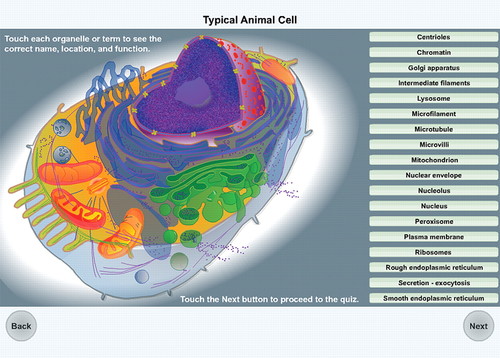
Figure 3. Screenshot from the Typical Animal Cell app showing the interface for exploring organelle structure and function. Fox Valley Technical College, Appleton, WI. Used with permission.
$0.99. Fox Valley Technical College. iPad and iPhone: version 1.0, released April 12, 2012; size: 9.0 MB.
Educational value ★★★★☆ Production values ★★★☆☆
Powers of Minus 10 ★★★☆☆
The touch interface of Powers of Minus 10 (Figure 4) allows users to zoom into a human hand from the skin to the organelle level with magnifications of 100×, 1000×, 10,000×, and 1,000,000×. At each level, the user can use the touch interface to navigate the three-dimensional rendered images. Tapping on an item triggers a box with a description and also earns the user points. Touching the measurement under the scale bar translates the measurement into meters, providing some sense of reference. The “Lab” section of the app allows users to review the items they have found and identify the ones they still need to find; items can be sorted by name or size. Tapping on the items enlarges them, and swiping can be used to rotate organelles. Topics in the “Challenges” section are unlocked after the user finds all of the items needed to answer a fill-in-the blank statement. Moving between the sections is inhibited by the time it takes to reload each one—about 7 s when going from the main section to the “Lab” section, about 30 s going from the “Lab” section to the main section, and 20 s going from the “Challenges” section to the main section.

Figure 4. Screenshot from the Powers of Minus Ten app showing stages of mitosis. Green-Eye Visualization (www.greeneyevisualization.com). Used with permission.
Unfortunately, the descriptions of items in the app limit its usefulness for science students. The text tries to give “simple” explanations using colloquial English but blends casual syntax with jargon. For example: “Mitochondria (plural) are descended from ancient bacteria, which our first cellular ancestors swallowed, back in the day. They are essentially a symbiotic organism, living within us and providing us with energy. The energy is contained in the bonds of the molecule ATP, which mitochondria make through crazy processes.” However, the stages of mitotic cell division shown at the 1000× level could be useful for student review. This app is most useful for public audiences who are interested in an introduction to cells.
$1.99. Green-Eye Visualization. iPad and iPhone: version 2.1, updated July 14, 2011; size: 117 MB.
Educational value ★★☆☆☆ Production values ★★★★★
Construction of the Cell Membrane ★★★☆☆
Construction of the Cell Membrane (Figure 5) is a brief, animated slide show of the components of the cell membrane and their functions. Ten slides provide content, with nine additional slides used for quiz questions. The slides begin with the phospholipid bilayer and add other membrane components sequentially. This layered approach makes the information easier for novices to understand. The illustrations in the app are very simple line drawings with simple, repetitive animation. Given the small size of the app and its simplicity, I would have expected it to be offered for free.
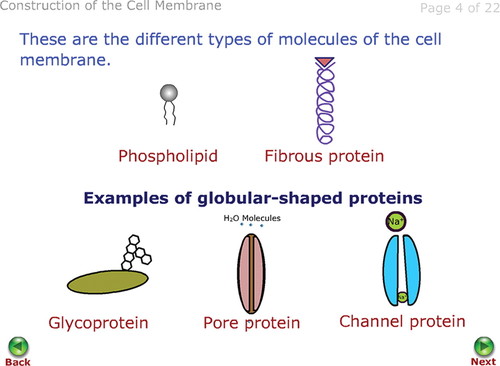
Figure 5. Screenshot from the Construction of the Cell Membrane app showing the molecules and proteins addressed in the app. Fox Valley Technical College, Appleton, WI. Used with permission.
$0.99. Fox Valley Technical College. iPad and iPhone: version 1.0, released April 10, 2012; size: 8.9 MB.
Educational value ★★★★☆ Production values ★☆☆☆☆
Cell and Cell Structure ★★☆☆☆
Cell and Cell Structure provides information about cells, four movies, and several activities, all using three-dimensional rendered computer visualization. The “All About Cells” section covers 12 topics, including cell size, the stages of mitosis, prokaryotic and eukaryotic structures, and organelles. The content for each topic is provided as a short, bulleted list of facts. These bullet points are a mixture of complete and incomplete sentences, often with missing words, which makes comprehension more difficult. The “Videos” section includes four three-dimensional rendered computer-animated movies on mitosis and organelles; separate movies are provided for plant and animal cells. The movies simulate the activities going on in cells. However, the graphics sometimes do not illustrate the specifics of the concept being described in a way that would help students understand it. The “Interactive Activities” section includes a word search game in a large grid of letters, images from other parts of the app with brief descriptions, and a quiz consisting of multiple-choice questions on facts presented elsewhere in the app. The quiz appears to present a random subset of questions each time it is accessed; points are earned for correct answers. While the app says it is targeted to middle school students, much of it uses an undergraduate-level biology vocabulary. The music is very repetitive and quickly becomes annoying; luckily, it can be turned off. The app might assist high school and undergraduate students in reviewing cell structure, the stages of mitosis, and the differences between plant and animal cells.
$2.99. Emantras. iPad: version 1.2, updated May 3, 2012; size: 523 MB.
Educational value ★★☆☆☆ Production values ★★★★☆
CellAtlas ★★☆☆☆
CellAtlas provides brief descriptions and photographs of blood cells. The sections include 1) Hematopoiesis, 2) Normal Findings in Peripheral Blood, 3) Other Findings in Peripheral Blood, and 4) Erythrocytes. Each photograph includes multiple cells. However, the cells are not labeled, which significantly reduces the app's usefulness for student learning. The text has numerous grammatical errors and typos. Since two of the sections are attributed to individuals at institutions in Sweden, the errors may be due to translation from Swedish. The navigation is annoying, since one has to back out to the index pages in order to select another topic within each “lecture.” In the “CellQuiz” section of the app, users have 60 s to identify as many blood cells as they can. The app presents the name of a blood cell along with nine photos. Players have three opportunities to touch the correct image; correct choices turn into a green square and incorrect ones turn red. This app could be useful as a review for students who need to learn to visually identify blood cells.
Free. Cellavision. iPhone: version 1.05, updated May 22, 2012; size: 77.5 MB.
Educational value ★★☆☆☆ Production values ★★☆☆☆
Cell Biology ★★☆☆☆
Cell Biology is a flash-card app for vocabulary review. The app includes 77 terms and three questions about types of cellular respiration, types of bone cells, and the two major types of cells. The criteria used to select the terms is not clear. I found it odd that an app focused on cell biology did not include entries for organelles. Potential buyers may feel that the price is high compared with similar free apps that provide definitions for terms.
$2.99. SkyZipper LLC. iPhone: version 1.0, released May 13, 2011; size: 1.4 MB.
Educational value ★★☆☆☆ Production values ★★☆☆☆
Grade 12 Biology: Cell Division ☆☆☆☆☆
This cellular replication app is intended to be a brief review of key concepts for high school biology students. It includes six topics: 1) Definition [of Cell Division], 2) Chromosomes, 3) Mitosis, 4) Meiosis, 5) Inheritance for Cell Division, and 6) Twins. Each topic consists of a single page with a bulleted list of concepts. Unfortunately, some of the information is incorrect. The app also includes a flash-card deck of questions and a set of multiple-choice questions. Given the scientific errors, this app is not recommended.
Free. Michael Lee. iPhone: version 1.0, released November 11, 2011; size: 1.3 MB.
Educational value ☆☆☆☆☆ Production values ★★☆☆☆
The Cell in 40 Topics and The Miracle in the Cell Membrane ☆☆☆☆☆
These two apps are written from a religious point of view. Therefore, they are not recommended for scientific study.
$0.99 each. Mohd Akram Uddin. iPad and iPhone: version 1.0, released December 14, 2010; sizes: 4.9 and 4.8 MB, respectively.
ACKNOWLEDGMENTS
I thank A. Malcolm Campbell for critical comments and helpful suggestions on this article.