Points of View: PowerPoint in the Classroom
The three most compelling arguments for the use of PowerPoint in the classroom are its suitability as a powerful and easily learned authoring system for course material; its ubiquitous availability to students, courtesy of the free Microsoft PowerPoint viewer; and its capability of coexisting with an overall course management environment (in our case, WebCT). In a course in molecular bioscience, PowerPoint also provides a means of mapping and directing the course of a classroom discussion on a topic, rather than just a means of presenting the materials.
Figure 1. Screen image from lecture on The Citric Acid Cycle ( http://www.america-tomorrow.com/gmu/cac.ppt). Links to supporting material are shown in underscored gold color.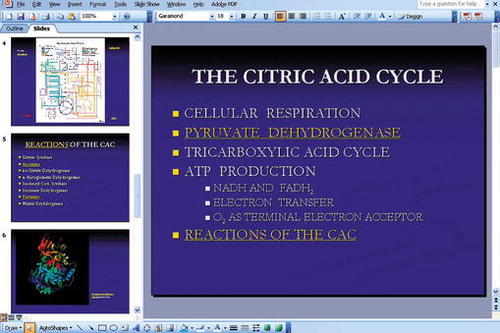
Our context for presenting these arguments is 5 years of experience in a collaboration to produce distributed learning material (Dede, 1996; Dede et al., 2002) in graduate education programs for use by students who are usually practicing professionals in the biological or computing sciences and technologies. The current course, Biochemical Systematics, is an e-Learning course that, although presented in a traditional classroom setting, is offered in the context of a Web environment, giving the student and professor integrated access to all of the relevant resources on the Web and both synchronous (chat) and asynchronous (bulletin board) capabilities for individual or small group communication during study hours.
WHEN DOES POWERPOINT COME INTO PLAY?
PowerPoint has evolved over the past 10 years to the point where it has many desirable features as a course-authoring system. PowerPoint was the second most popular tool for creating computer-based training applications, cited by 48 percent of 3,500 training professionals in a 2003 study conducted by Bersin & Associates. ( http://www.interlake.net/download/Is_PowerPoint_an_E-Learning_Tool.pdf). Although PowerPoint presentations can be converted to HTML (Hypertext Markup Language), we have found it more useful to store the actual PowerPoint presentations on the course Web site. This preserves all of the entrance/exit effects, including timed sequences as well as automatic updating capabilities. Availability of the free Microsoft PowerPoint viewer enables users to interact with the study material at home, without requiring the student to own the Microsoft Office software.
The PowerPoint “Master Slide” can serve as a template, providing consistent graphic appearance and text for all of the slides in the presentation. However the Master Slide can also contain any other object accepted by PowerPoint, including action settings that hyperlink to other slides, PowerPoint presentations, or (via URL [uniform resource locator]) any Web resource. Anything set onto the Master Slide becomes available on all of the slides in the presentation. Thus embedding a link to the class discussion forum in the Master Slide means that students can seamlessly bring up the discussion forum while they are reviewing the class material and raise questions or share observations with other class members and faculty. The material presented in class can be highly interactive, through the use of dynamic links to supporting information, which the professor can access during class discussions and students can access during follow-up study.
By definition, all textbooks are outdated compared to research literature. Therefore, faculty often supplement textbook information with more recent information, images, and movies. Faculty can embed video segments, charts, photographic images, and tables in PowerPoint slides; these can also be linked to source documents so that the slide is automatically updated whenever the source documents change. This is particularly useful when presenting the results of research experiments that will evolve as the course progresses.
PowerPoint is used by the professor in the Biochemical Systematics course primarily as a means of moving directly from class discussion on a particular point within the context of the subject of the moment to the relevant databases or visual materials that enhance access to an understanding of these materials. Figure 1 is an excerpt from a presentation on The Citric Acid Cycle, showing links to relevant databases. Access to electronic journals in the molecular biosciences at George Mason University makes it easy for the instructor to focus on current research articles pertinent to the class subject under discussion as a core element of the lecture. Thus, PowerPoint serves more as a means of mapping and directing the flow of a classroom discussion on a topic than as a means of presenting the materials themselves. As molecular bioscience becomes ever more complex in both its depth and breadth, discussions of current studies of the cellular and subcellular processes that provide and drive cellular function become more revealing of the molecular structures and mechanisms involved. In so doing, molecular representations, pathway presentations, gene regulatory networks, and signaling cascades are described and represented graphically to enable a better view of the process and facilitate understanding of the phenomenon involved.
Students are expected to work in small group projects and to develop a PowerPoint presentation on their project for presentation to the class. The PowerPoint presentations used by the instructors serve as models for student projects in terms of providing guides on how to organize material. Observing how the professor makes use of the material conveys an understanding of how to connect the student project to the wealth of relevant information available on the Internet. The instructional model is an example of situated learning, a modern master-apprentice technique where the instructor models the behaviors expected of the student (Brown et al., 1989; Lave and Wenger, 1991).
The students produce an electronic portfolio at the completion of their projects, which includes the PowerPoint presentations. The presentations aid in faculty assessment of the student projects and give the students a useful vehicle for reporting on their graduate work in conference presentations or providing feedback to their employers.