Points of View: PowerPoint in the Classroom
INTRODUCTION
We would all agree that software applications are more appropriately used in the classroom as tools rather than as toys. Certainly, this philosophy is why policy makers have invested billions of dollars incorporating technology into the classroom in the past 20 years (Trotter, 1998). PowerPoint is one of the most widely used software applications (Keller, 2003). Teachers and students alike use the tool in a variety of ways. I'll readily agree that there are situations in which projecting a PowerPoint presentation to teach a particular concept is an appropriate use of technology in the classroom. The strength of PowerPoint is its ability to allow an instructor to import graphics, audio, quotes, and music or to link to simulations or Web pages. It is a product that optimizes a student's visual learning experience and allows instructors to incorporate multimedia in a manner that is far less cumbersome than are ways that are available without access to such an application. However, it is the rampant misuse rather than the use of this tool that has sparked debate among educators since the presentation software started to gain popularity in the educational setting in 1998 (Keller, 2003).
BEYOND POWERPOINTLESSNESS
What exactly do I mean by the misuse of PowerPoint?“ PowerPointlessness,” a term first coined by Jamie McKenzie in 2000, is defined as “any fancy transitions, sounds, and other effects that have no discernible purpose, use, or benefit” (McFedries, 2001). Focusing on graphics, animations, or sound effects more than course content, classroom discussion, or effective communication is a pitfall into which many educators and students fall when giving a PowerPoint presentation. The excessive bells and whistles of the program do not provide information, but instead, distractions that misdirect an audience's attention from the purpose of the presentation. Visual aids are important for all audiences, especially young students. However, if a presentation is more “visual” and less than an “aid” in helping an audience understand material, then it is simply inappropriate to use such technology to communicate ideas. Presenters may be seduced into spending more time on the appearance of the slides than on the organization of their thoughts or the sequence in which ideas should be presented. Thus, users may give a talk containing superficial, incomplete, or incoherent ideas that are masked by bold colors, fancy fonts, or abundant animations.
COMMUNICATION SKILLS, CREATIVITY, AND CRTICIAL THINKING
Many teachers seemingly have the false impression that forcing students to use PowerPoint in their own presentations will spawn excellent communication skills. The crucial point is that the skills learned to design a PowerPoint presentation are different from those learned to meet effective communication demands. In his New York Times article, Thompson (2003) provides a disastrous example that illustrates this common pitfall.
In August, the Columbia Accident Investigation Board at NASA released Volume 1 of its report on why the space shuttle crashed. As expected, the ship's foam insulation was the main cause of the disaster. But the board also fingered another unusual culprit: PowerPoint, Microsoft's well-known“ slideware” program. NASA, the board argued, had become too reliant on presenting complex information via PowerPoint, instead of by means of traditional ink-and-paper technical reports. When NASA engineers assessed possible wing damage during the mission, they presented the findings in a confusing PowerPoint slide—so crammed with nested bullet points and irregular short forms that it was nearly impossible to untangle. “It is easy to understand how a senior manager might read this PowerPoint slide and not realize that it addresses a life-threatening situation,” the board sternly noted.
Whether the presenter puts so many words on a slide that the information is not discernible, mundanely reads the bulleted slides as though the audience is illiterate, or does not bother to engage the audience through eye contact and discussion, the result is the same: ineffective communication, and thus, a purposeless presentation.
Some proponents of the software argue that the tool facilitates creativity in both the teaching and learning experience. I find very little creativity in the templates offered by the AutoContent wizard that is embraced by users. PowerPoint critics will go so far as to say that the default bulleted format of the text promotes narrow-minded thinking and oversimplifies concepts that are perhaps far more complex than a list of ideas (McFedries, 2001). Certainly, the subjects that our students study and the connections and nuances among topics within their presentations are not always best presented in bulleted format.
Another pitfall in using this software application is the potential for it to eliminate a student's need to think critically about the information being presented. Processing information is an important step in the learning process, but it is often removed when PowerPoint is misused. Instead of choosing key concepts and taking notes that reflect the relationships among the topics being presented, students become transcribers who copy the contents of the instructor's text-packed slides. Having students copy notes from a PowerPoint slide doesn't seem like an appropriate use of time or resources to some instructors, who then choose to post their slides online, readily making them available to the students. Although this approach may seem like a better solution, students often become inattentive and disengaged during a lecture in which they “already have the notes.”
CONCLUSION
Perhaps the most comprehensive description of the misuse of PowerPoint is that it is often used as a crutch. Presently, PowerPoint is the most popular presentation software application among teachers and students. Is it the best method for presenting information? You decide. Keep in mind that PowerPoint is not the only application with which instructors can integrate technology into the classroom. Computer models, simulations, and visualizations of a concept are more authentic uses of technology and may prove to be more effective teaching tools as well. If PowerPoint is a tool that teachers choose to use, they may consider this article a warning label. PowerPoint should be used as a presentation enhancement, not a replacement for effective communication. To truly engage audiences in presentations, instructors must move beyond PowerPointlessness.