Points of View: PowerPoint in the Classroom
Have you ever asked your students how they feel when their professors bring up a PowerPoint presentation in class? For the past 3 yr, I have taught“ Effective Presentation” workshops for students at SUNY at Stony Brook. During the workshops, I ask the students, “Do your professors use PowerPoint?” Based on their responses, it appears that a majority of teachers use PowerPoint. When I ask, “Does PowerPoint improve your ability to learn?”, they feel the same way about the use of this tool in their classroom as I do.
Students feel ignored in lecture halls when the instructor is focusing on the presentation and not paying attention to the class. Part of the problem is limited technology. If the faculty member does not have a remote mouse, he or she may not be able to leave the podium because of the need to advance to the next slide. This inability to move inhibits the teacher from being able to walk freely across the room and see when the students have questions. However, part of the problem is also the fact that faculty tends to focus on the technology and ignore the audience.
The students and I both agree that PowerPoint should not be used simply to demonstrate that an instructor is using technology in his or her classroom. Students' comments reveal that instructors too often focus on the technical aspects of the presentation rather than on the information being presented. Students get frustrated by PowerPoint presentations that are full of graphics and words flying across the screen while lacking substantive content.
The next time you attend a PowerPoint presentation, instead of watching the presentation, watch the audience. If the presenter is using animation (words flying onto the screen, for example), do you see the audience's heads moving to follow the words? Perhaps the presenter is using the appear feature in which the letters appear one at a time. What is the point of that? To keep your audience on edge? When used infrequently, this can be an effective tool, but at times, I have found myself wanting to leave a presentation because I was tired of waiting for the information to appear on the screen.
The students explained that they are insulted when the instructor does not recognize that they can read what is on the screen and proceeds to read the slides to the class. Reading PowerPoint slides verbatim is not limited to college classrooms; I have witnessed the same presentation style at many conferences. The presenter turns his or her back to the audience or stares at a monitor and never looks at the audience. Poor presentation skills? Uncomfortable with the topic? Perhaps, but I also think this is poor use of the technology. When being read to, I find myself thinking, “Yes, I can read that, but what is your point? Why am I here listening to you? If you are not adding any additional information to your slide show, then why not just e-mail it to me and I'll go to another session?”
Figure 1. Do's and Don'ts of PowerPoint Slide Creation.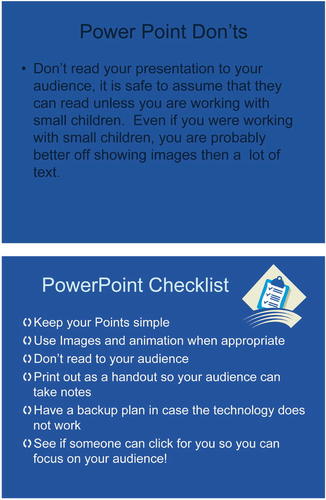
When I teach presentation workshops to my students, I always discuss“ Death By PowerPoint.” The students laugh at this phrase, but they also quickly recognize the reference. How many times have you attended a presentation in which the presenter has 80 slides to show in an hour and each slide contains one line of information? Is there a prize for“ largest” slide show of which I am unaware?
Recently, I attended a presentation in which the slides contained so much information that I couldn't read anything on them. The text was very small, and the color scheme was very difficult to read (Figure 1A). In fact, when I looked at the slides, my head hurt. When using PowerPoint, it is important to consider the design of the presentation. What is the best color scheme? Is the font big enough? If I project this on a screen, will the last row of audience members be able to see everything they need to see? Are the images appropriate for the information I want to convey (Figure 1B)?
Recently, I was asked to speak with a group of fourth graders about my job and how I became involved with technology. I created a PowerPoint presentation in which I used images to tell my story; it included several pictures, such as a picture of my parents and a picture of me when I was in fourth grade. Without PowerPoint, I would have had to pass out the old photographs and hope that, when returned, they were not covered with fingerprints. PowerPoint can be a useful tool when it is used to display images that students normally would not be able to see or when instructors use it as an outline to keep them focused on their lectures and also give the students an idea of what to expect.
While writing this Point of View, I found this Web site, http://training.ifas.ufl.edu/deft/produce/pptart.htm, which contains suggestions for using PowerPoint. If you are curious to discover ways in which PowerPoint can be an effective learning tool in the classroom, I suggest you visit that Web site. The next time you are preparing a lecture, ask yourself, “Will PowerPoint help me communicate better with my class, or will it be a distracter for me and my students? PowerPoint is a tool; whether or not it is useful is up to you.
ACKNOWLEDGMENTS
I wish to thank the editors of Cell Biology Education for providing me with this forum. I also wish to thank Dr. Wendy Katkin for recommending that I participate in the forum.